




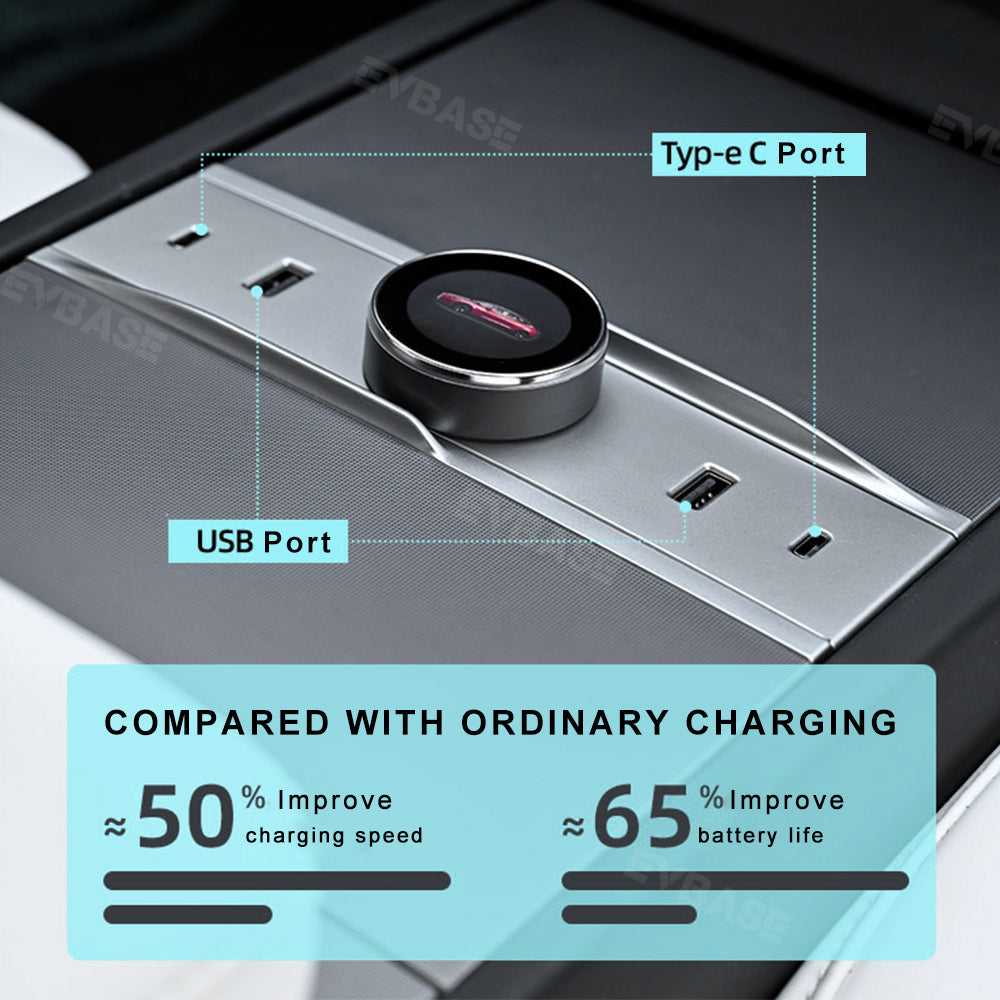












EVBASE Tesla Apple Wireless Carplay en la pantalla principal de Tesla
SKU: TAB307
US Local Install Service
You don't have to install it yourself. Let EVBASE help you! Visit our Southern California shop forEVBASE Installation Service, where our experts install Tesla, Rivian, and Cybertruck accessories, etc. Want to learn more about our service?
Installation quotes and appointments for partner locations and more info: Phone/Text: +1 (949) 358 4793. Address: 3480 W Warner Ave (Ste. O), Santa Ana, CA 92704, USA Click to learn more details.
Modelo compatible: Adecuado para el modelo 3 2017-2023, modelo Y 2019-2023,
Función: Carplay se conecta de forma inalámbrica a la pantalla principal de Tesla (no necesita tarjeta SIM), puede hacer llamadas y usar su aplicación favorita, navegación, Sat NAV y más disponibles en su pantalla principal de Tesla.
Método de conexión: Wireless WIFI Hotspot + Blutooth, transferencia a Carplay a través del punto de acceso de teléfono móvil WIFI y enlaces Carplay WIFI a la pantalla principal de Tesla.
A estrenar, garantía de un año, buen servicio postventa: Si tiene algún problema de calidad, contáctenos en info@evbases.com.we le responderemos dentro de las 24 horas. Reembolsable dentro de los 30 días a una dirección de almacén local de EE. UU.
Nota: Cuando lo use por primera vez, configure la aplicación en el teléfono para permitir Carplay. Haga clic en APP Setting-General-Carplay-MutiCarplay-Custom-Seleccione la APP que desea Carplay.Envíe la última versión de actualización ahora.
Notas: Para sombrillas retráctiles, Puerto Rico no puede enviar.
Lista de paquetes: 1 * iOS Carplay caja multimedia
1 * Cable USB C para conectar a su coche
1* Manual del usuario
Manual de instalación: Haga clic aquí
Usar video:
Modelo compatible: Adecuado para el modelo 3 2017-2023, modelo Y 2019-2023,
Función: Carplay se conecta de forma inalámbrica a la pantalla principal de Tesla (no necesita tarjeta SIM), puede hacer llamadas y usar su aplicación favorita, navegación, Sat NAV y más disponibles en su pantalla principal de Tesla.
Método de conexión: Wireless WIFI Hotspot + Blutooth, transferencia a Carplay a través del punto de acceso de teléfono móvil WIFI y enlaces Carplay WIFI a la pantalla principal de Tesla.
A estrenar, garantía de un año, buen servicio postventa: Si tiene algún problema de calidad, contáctenos en info@evbases.com.we le responderemos dentro de las 24 horas. Reembolsable dentro de los 30 días a una dirección de almacén local de EE. UU.
Nota: Cuando lo use por primera vez, configure la aplicación en el teléfono para permitir Carplay. Haga clic en APP Setting-General-Carplay-MutiCarplay-Custom-Seleccione la APP que desea Carplay.Envíe la última versión de actualización ahora.
Notas: Para sombrillas retráctiles, Puerto Rico no puede enviar.
Lista de paquetes: 1 * iOS Carplay caja multimedia
1 * Cable USB C para conectar a su coche
1* Manual del usuario
Manual de instalación: Haga clic aquí
Usar video:
Install Review Video
FAQs
Free Shipping & Return
Brand New, One-year warranty, if you have any questions, please contact us at Email: service@evbase.com,Call: +1 (949)350-7031 or SMS: +1 (949)350-7031.We will reply to you within 24 hours.Unused product Refundable within 30 days to a local warehouse address.(3480 W Warner Ave (Ste. O), Santa Ana, CA 92704, USA)
Free Shipping Worldwide on Non Oversized Products
We work with trusted US companies like UPS, USPS, and DHL to deliver your items. Most products are shipped from our California warehouse in the U.S. Your order usually arrives within 3-7 business days (excl. weekends, holidays and custom products). Shipping takes longer in Canada, Europe, or other remote areas. Once your order is shipped, we can't change the delivery address, so let us know within 1 day if you need to make a change. For more details, check our Shipping Policy page.
30-DAY RETURN POLICY
We have a 30-day return policy, which means you have 30 days after receiving your order to request a return. Just make sure the item is unused/unworn, sealed, with tags attached, and keep your receipt/ proof of purchase. If your return is accepted, we'll provide you with a return address. DO NOT install the items if unsatisfied. EX. Not accepting the hubcaps with foam tapes attached as the resale value was affected. Return the item with its original packaging. Any product returned without our prior approval will be refused. For full details on policies, please visit our Return & Refund page.
Please note the following: The item must be in brand new, unused, and uninstalled condition to be eligible for a refund. Customers are responsible for covering the return shipping costs in cases not related to product defects.
DAMAGED PACKAGE ASSISTANCE
If your package arrives damaged, you may accept the delivery first. After receiving the package, please contact our customer service team, and we will assist you with the return or replacement process. page.
SAUDI ARABIA ADDRESS POLICY
In accordance with the requirements of the Saudi Arabian government, all parcels shipped to Saudi Arabia on or after January 1, 2026 must include a valid National Address (Short Address) for customs clearance and final delivery.
The Saudi National Short Address consists of 4 letters followed by 4 numbers (e.g., RAGI2929).
Customers may obtain their Saudi National Short Address through the following official channels:
Saudi Post (SPL) Official Website:
https://splonline.com.sa/ar/
SPL Automated Hotline:
+966 11 289 88888
WhatsApp:
Contact Saudi Post (SPL) via WhatsApp to share your location details and receive the Short Address.
OVERSIZED ITEM SHIPPING POLICY
Free shipping is available within the continental United States only. Additional fees will be charged for deliveries to Alaska, Hawaii, and remote locations.

Design. Develop.
At EVBASE, we design with innovation and practicality in mind. Our goal is to create smart, stylish, and functional solutions that make life easier for EV owners. Every product is built to enhance your driving experience while staying true to what matters—quality, innovation, and real-world usability.
